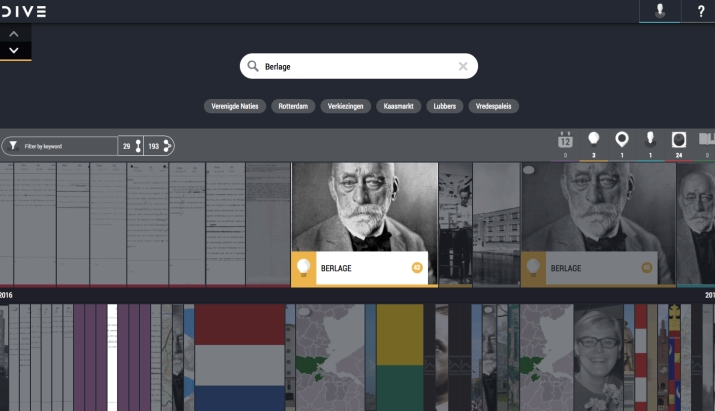[This post is based on Anggarda Prameswari’s Information Sciences MSc. Thesis]
 For her M.Sc. Project, conducted at the Netherlands Institute for Sound and Vision (NISV), Information Sciences student Anggarda Prameswari (pictured right) investigated a local crowdsourcing application to allow NISV to gather crowd annotations for archival audio content. Crowdsourcing and other human computation techniques have proven their use for collecting large numbers of annotations, including in the domain of cultural heritage. Most of the time, crowdsourcing campaigns are done through online tools. Local crowdsourcing is a variant where annotation activities are based on specific locations related to the task.
For her M.Sc. Project, conducted at the Netherlands Institute for Sound and Vision (NISV), Information Sciences student Anggarda Prameswari (pictured right) investigated a local crowdsourcing application to allow NISV to gather crowd annotations for archival audio content. Crowdsourcing and other human computation techniques have proven their use for collecting large numbers of annotations, including in the domain of cultural heritage. Most of the time, crowdsourcing campaigns are done through online tools. Local crowdsourcing is a variant where annotation activities are based on specific locations related to the task.

Anggarda, in collaboration with NISV’s Themistoklis Karavellas, developed a platform called “Elevator Annotator”, to be used on-site. The platform is designed as a standalone Raspberry Pi-powered box which can be placed in an on-site elevator for example. It features a speech recognition software and a button-based UI to communicate with participants (see video below).
The effectiveness of the platform was evaluated in two different locations (at NISV and at Vrije Universiteit) and with two different modes of interaction (voice input and button-based input) through a local crowdsourcing experiment. In this experiments, elevator-travellers were asked to participate in an experiment. Agreeing participants were then played a short sound clip from the collection to be annotated and asked to identify a musical instrument.
The results show that this approach is able to achieve annotations with reasonable accuracy, with up to 4 annotations per hour. Given that these results were acquired from one elevator, this new form of crowdsourcing can be a promising method of eliciting annotations from on-site participants.
Furthermore, a significant difference was found between participants from the two locations. This indicates that indeed, it makes sense to think about localized versions of on-site crowdsourcing.
More information:
- Elevator Annotator website, including instructions and code to build your own Elevator Annotator
- Read all the details in Anggarda’s Elevator Annotator Thesis
- Look at the slides (embedded below)